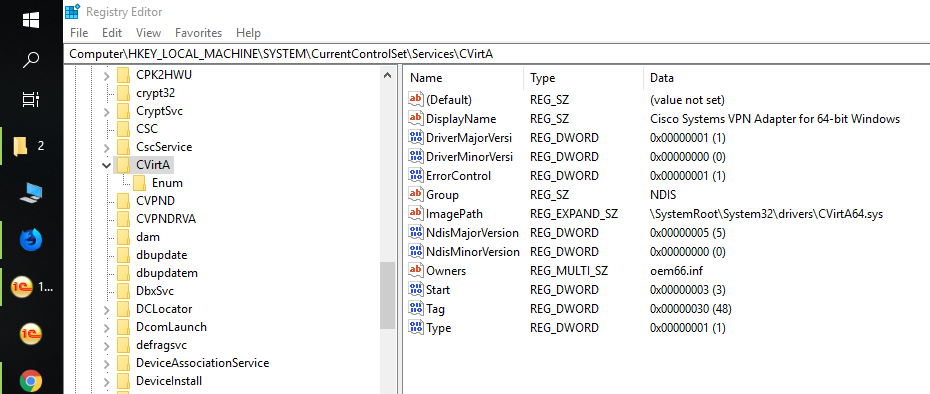1) Download and install the SonicWall VPN client found here
2) Download the Cisco VPN client from here.
3) CMD – regedit and there locate the registry key HKEY_LOCAL_MACHINE and click the drop-down icon. Then do this again for System, CurrentControlSet, Services, and finally, CVirtA. from there, double-click DisplayName and change the value data to “Cisco Systems VPN Adapter” (without quotes) if you’re using the x86 32-bit version of the software or “Cisco Systems VPN Adapter for 64-bit Windows” (again, without quotes) if you’re on the 64-bit version.
For reference, the original value data entry should look like this:
32-bit (x86): @oem8.ifn,%CVirtA_Desc%;Cisco Systems VPN Adapter
64-bit (x64): @oem8.ifn,%CVirtA_Desc%;Cisco Systems VPN Adapter for 64-bit Windows
reboot and try