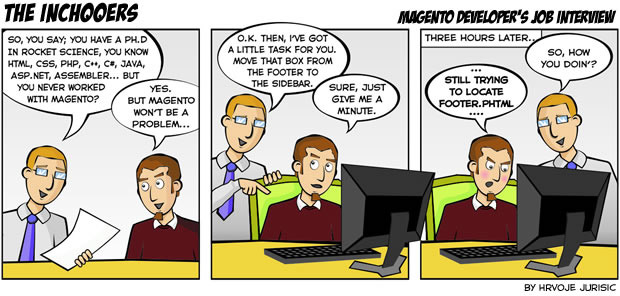mg_mview_state
Could not change indexers mode
Steps to reproduce
- Install Magento 2 EE on Amazon EC2, with MariaDB on Amazon RDS
- Go to index management
- Select all indexers
- Execute action “Update by schedule”
Expected result
- Mode changes for all 11 indexers
Actual result
-
Error message appears: “We couldn’t change indexer(s)’ mode because of an error.”.
Can try to read this
https://github.com/magento/magento2/issues/4095
applied the custom parameter group with log_bin_trust_function_creators = 1, no more error to change the index mode.
BUT if u use CPanel u can’t do so…
(U need your hoster grant full grant rights 4 mysql, simply from mysqladmin u cann’t do that)
Decision was to change choise of index managment right there in the base in sql table @ mg_mview_state
about it here
All works cool