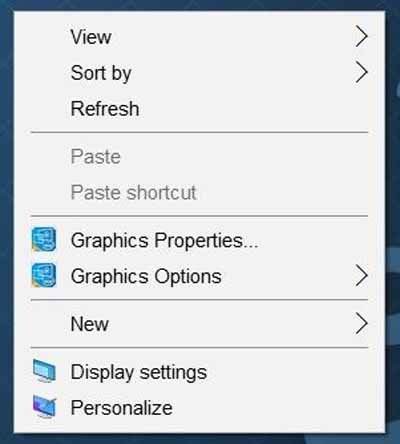When we execute a right mouse click on the empty space, the winding causes a group of parameters in the rectangular menu. This is a rectangular menu and there is a context menu, see a photo that contains a few different parameters. The context menu for the desktop is very useful for quickly accessing settings and displaying / hiding desktop icons, sorting desktop items, and creating a new folder on the desktop.
Since the release of Windows 10, some users have complained about the context menu, since it began to slowly work on the desktop. For its users who are faced with this problem, when you right-click on a blank area of the desktop, the context menu does not appear instantly. The context slowly appears after about 4 seconds.
The whole problem is in the wood of the intellect. To fix this, delay, glitch, you need to remove the mention of this same intelligence in this menu. To do this, run cmd in it or immediately regedit
continue along this path HKEY_CLASSES_ROOT \ Directory \ Background \ shellex \ ContextMenuHandlers
and delete – 1-3 records where there is a set of letters igfx
// helped? see the “about us” menu